在线安装
1. 打开Myeclipse,在菜单栏中选择Help→Software Updates→Find and Install;
2. 选择Search for new features to install,点击Next进入下一步;
3. 点击"New Remote Site"按钮,在弹出的对话框中输入:
name:SVN
url:http://subclipse.tigris.org/update_1.6.x
点击OK,关闭对话框,并点击Finish按钮,Myeclipse自动下载插件安装程序;
4.在弹出的菜单中,Select the features to install:全选,此时会报错,然后点开Subclipse前面的加号,去掉Subclipse Integration for Mylyn3.x(Optional)3.0.0前的勾,错误消失,点击下一步;
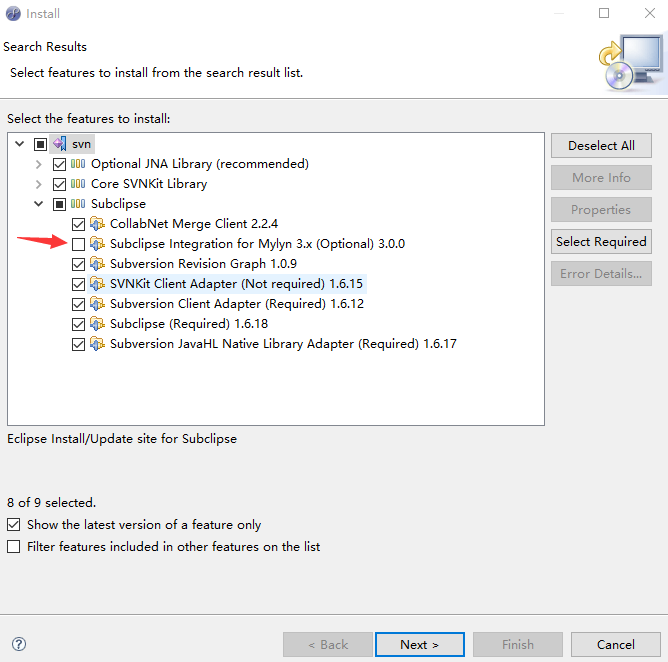
5.选择 "I accept the terms in the license agreements"并点击Next,直到点击Finish即可,进入下一步;
6.开始安装SVN插件,安装完成之后,重启Myeclipse。离线安装
去网站下载离线包。
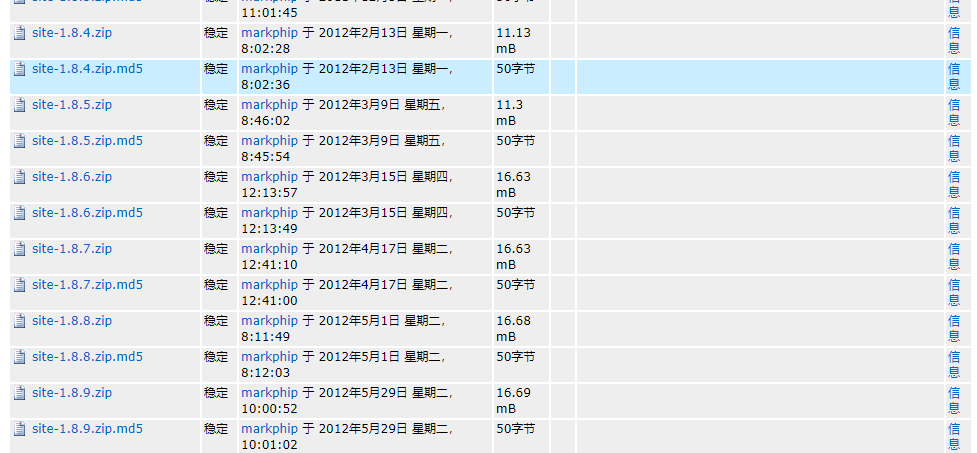
下载site-1.8.9.zip,解压并改名为svn-1.8.9,拷贝到 MyEclipse 6.5安装目录\eclipse\plugins下面
Help→Software Updates→Find and Install->Select the features to install->New Local Site
遇到的问题
将本地项目和svn服务器关联时,项目右击-》team-》Share Project-》SVN提示

原因:
本地装的SVN软件是1.9的,而myeclipse的svn插件是1.6的


解决方法:
去网站下载和软件一样版本的插件离线包,进行本地安装(网站最高版本是1.8.9,而本地是1.9.卒。)
使用注意事项
当右击class文件夹Unversion and add to ignorelist -> class(recursively)发现提交时依然有好多class下面的文件夹,这时要把服务器端class文件夹给删掉
参考:
https://blog.csdn.net/jarniyy/article/details/49645911